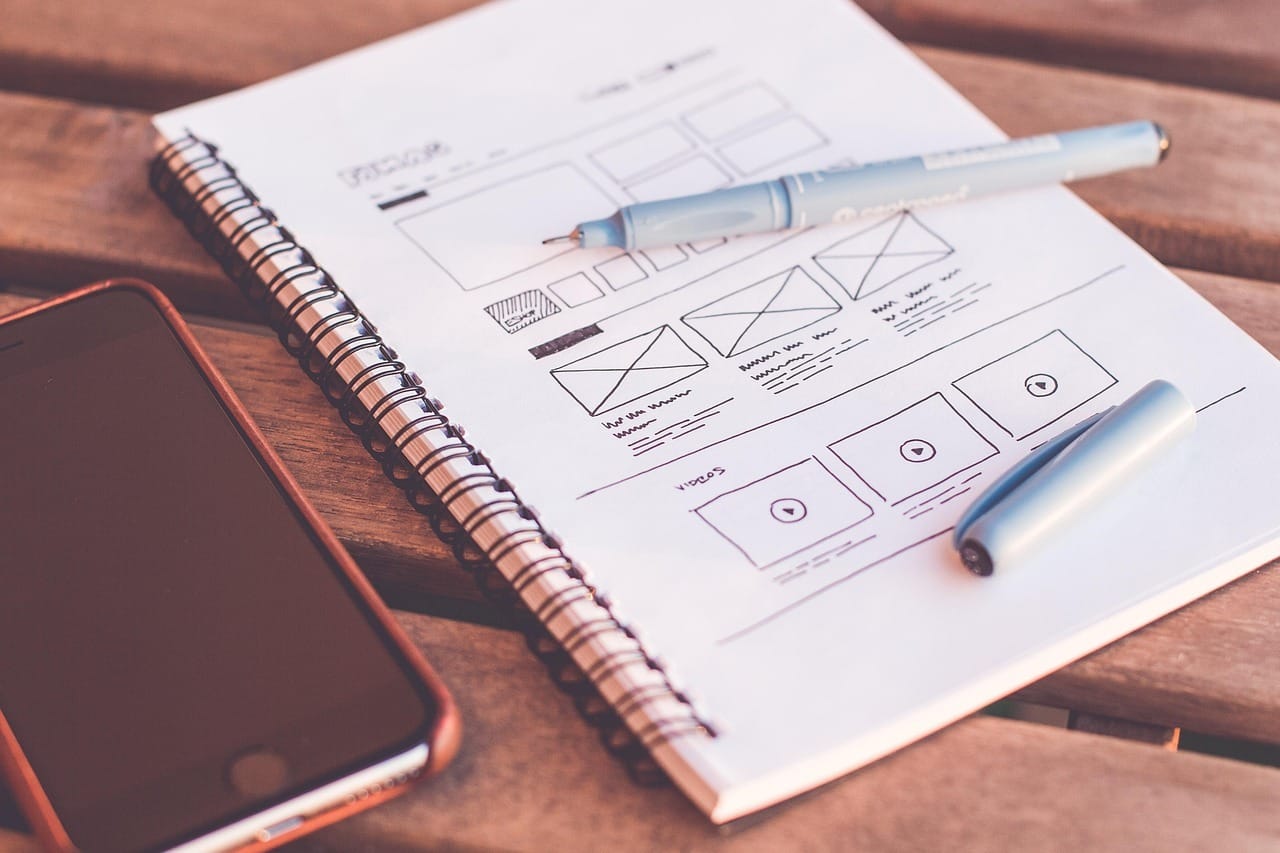
In today’s hyper-competitive digital ecosystem, simply having a website isn’t enough. Businesses spend thousands designing beautiful layouts, optimizing for SEO, and driving traffic — only to watch visitors leave without converting. Why? Because aesthetics alone don’t drive results. A well-designed website is only valuable if it’s strategically aligned with user intent and business goals.
If your website isn’t converting — whether that means sales, leads, sign-ups, or inquiries — you’re not alone. Let’s break down the most common reasons websites fail to convert and explore actionable fixes that can turn things around.
❌ 1. Unclear Value Proposition
Problem: When users land on your site, they should immediately understand what you do, who it’s for, and why it matters. If your homepage or landing page takes too long to answer those questions, users will bounce.
Fix:
Craft a concise, compelling value proposition above the fold. Use a clear headline, supportive subheading, and a relevant call to action (CTA). Don’t hide your differentiator in long paragraphs — lead with it.
Example:
Instead of saying: “We help companies grow with integrated digital solutions,”
Say: “Custom Web Design & SEO Services That Drive Results — Trusted by 200+ Businesses.”
❌ 2. Weak or Confusing Calls to Action (CTAs)
Problem: If users don’t know what to do next, they’ll do nothing. Vague buttons like “Learn More” or “Contact Us” don’t inspire action — especially without context.
Fix:
Make your CTAs specific, action-oriented, and benefit-driven. Use verbs that guide users based on their intent. Every page should have a primary CTA and, where relevant, a secondary CTA for softer conversions (e.g., newsletter signups, demos).
Better CTAs:
-
“Get My Free Website Audit”
-
“Start My Project Today”
-
“Book a 15-Minute Strategy Call”
❌ 3. Poor Mobile Experience
Problem: Over 50% of web traffic now comes from mobile. A site that looks great on desktop but clunky on mobile will frustrate users and damage credibility — especially in industries like eCommerce, SaaS, or professional services.
Fix:
Adopt a mobile-first design philosophy. Use responsive frameworks, optimize button sizes and spacing for touch, compress images for speed, and ensure menus and forms work seamlessly across devices.
Bonus Tip:
Use Google’s Mobile-Friendly Test and Core Web Vitals reports in Search Console to identify mobile-specific issues.
❌ 4. Slow Page Load Times
Problem: A 1-second delay in page load time can reduce conversions by 7%. If your pages are bloated with unoptimized media, third-party scripts, or slow hosting, visitors may never wait to see your CTA.
Fix:
Use modern image formats (WebP, SVG)
Minify CSS/JS files
Enable lazy loading
Choose a fast, reliable hosting provider
Leverage a CDN for global speed
Use tools like Google PageSpeed Insights or GTmetrix to identify and fix bottlenecks.
❌ 5. Lack of Social Proof
Problem: Visitors may like what they see, but hesitate due to lack of trust signals. Without testimonials, case studies, reviews, or client logos, your offering feels untested.
Fix:
Incorporate social proof elements across key conversion points:
Short testimonials near CTAs
Case study links on service pages
“Trusted by” client logo bars
Real-time trust signals (e.g., “50+ websites launched this year”)
Social proof builds credibility, reduces risk perception, and reinforces your messaging.
❌ 6. Content That Doesn’t Align with Intent
Problem: You’re ranking for keywords, but users leave because the content doesn’t match their expectations. Or you’re attracting visitors too early in the funnel, without guiding them further.
Fix:
Map content to stages of the buyer’s journey
Use clear headings, short paragraphs, and bullet points for scanability
Include internal links to lead users deeper
Align landing page content with ad/SEO keyword intent
Don’t just drive traffic — drive qualified traffic and guide users with relevant, valuable content.
❌ 7. Inadequate Form or Checkout Design
Problem: Complicated forms and checkout flows kill conversions. Long forms, unclear field labels, lack of autofill support, or forcing account creation before checkout all increase abandonment.
Fix:
Keep forms short — only ask for essential info
Use smart defaults, validation, and progress indicators
Make checkout guest-friendly
Use trust badges (SSL, payment provider logos, security seals)
Every field you remove = higher conversion rates.




